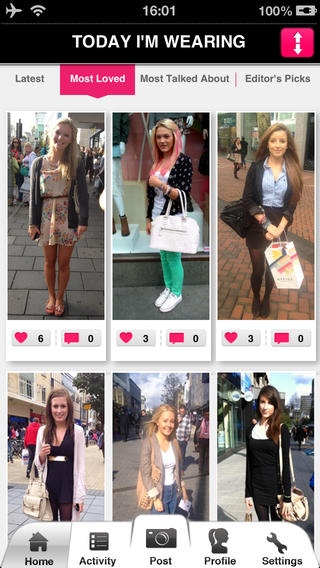TIWFashion 1.01
Continue to app
Free Version
Publisher Description
TIW is the ultimate fashion-sharing website for women who seek inspiration in what other people are wearing. There is a super speedy joining process simply add a few personal details and you re good to go! Key features include: - Post pictures of your outfits to the site, adding detail about your clothes with our tagging system. - You are able to follow other users, love their pictures and post positive comments under their outfit - There are plenty of gorgeous pictures already on the app! You can filter the images through tabs of most loved, most talked about and the Editor s Picks - There is a live activity feed, which updates you with what the people you are following have been posting on your looks and on their own user profile - If you like something that one of the users you are following wears, there is a shop button which takes you straight through to see either the item or similar ones you can purchase there and then, through Shopstyle - The picture quality is superb and you are able to crop your picture - You can share pictures with your friends on Twitter, Facebook, email, or even by text
Requires iOS 5.1 or later. Compatible with iPhone, iPad, and iPod touch.
About TIWFashion
TIWFashion is a free app for iOS published in the Food & Drink list of apps, part of Home & Hobby.
The company that develops TIWFashion is dmg media ltd. The latest version released by its developer is 1.01.
To install TIWFashion on your iOS device, just click the green Continue To App button above to start the installation process. The app is listed on our website since 2012-11-28 and was downloaded 0 times. We have already checked if the download link is safe, however for your own protection we recommend that you scan the downloaded app with your antivirus. Your antivirus may detect the TIWFashion as malware if the download link is broken.
How to install TIWFashion on your iOS device:
- Click on the Continue To App button on our website. This will redirect you to the App Store.
- Once the TIWFashion is shown in the iTunes listing of your iOS device, you can start its download and installation. Tap on the GET button to the right of the app to start downloading it.
- If you are not logged-in the iOS appstore app, you'll be prompted for your your Apple ID and/or password.
- After TIWFashion is downloaded, you'll see an INSTALL button to the right. Tap on it to start the actual installation of the iOS app.
- Once installation is finished you can tap on the OPEN button to start it. Its icon will also be added to your device home screen.